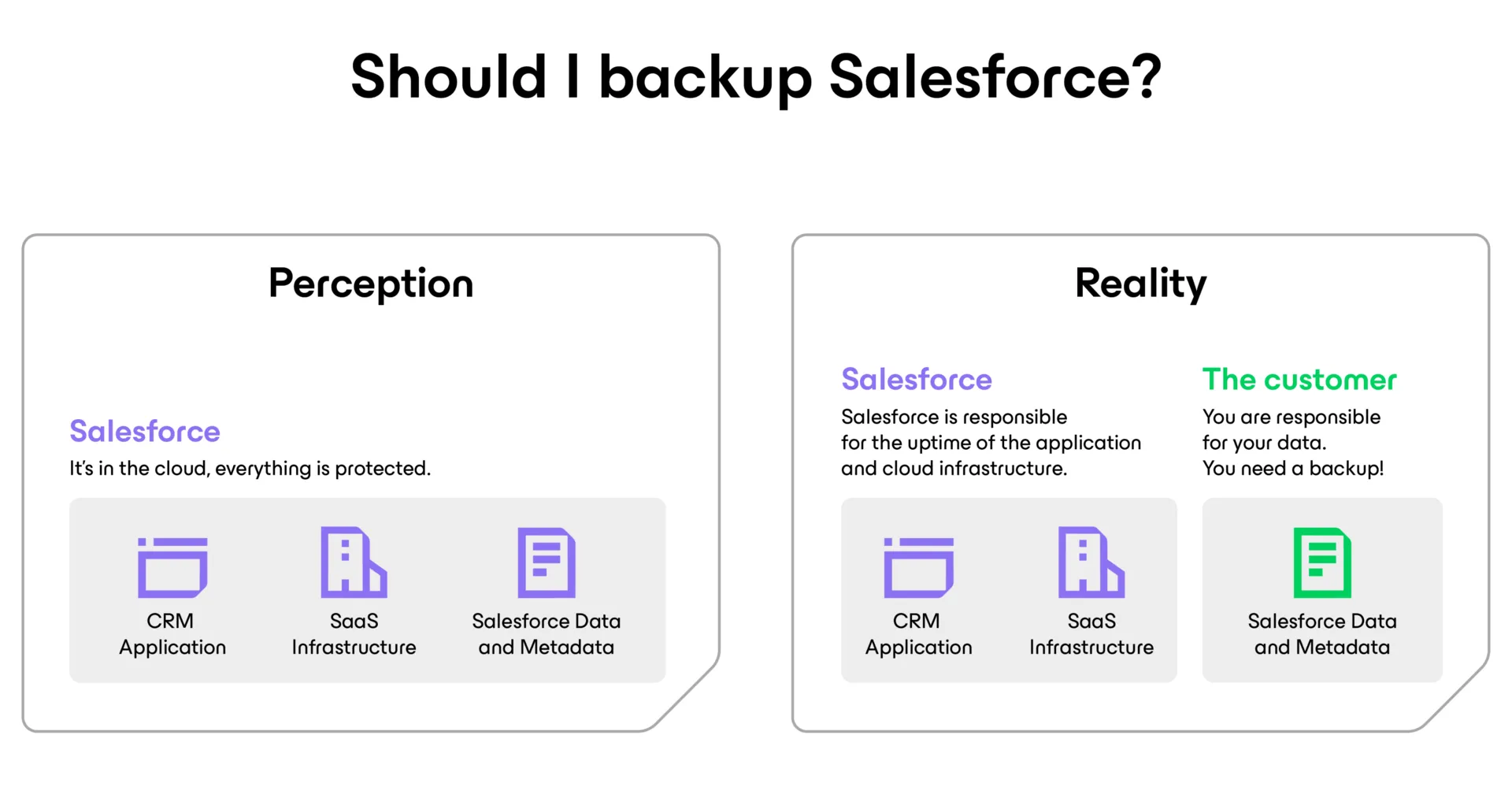Free Salesforce Backup for Small Teams
Veeam Backup for Salesforce Community Edition is the must-have free backup software to protect organizations with 50 Salesforce user licenses or fewer. With Veeam, you can protect against human error, integration issues, and other common data loss scenarios. Plus, you can run it anywhere — on-premises or in AWS, Microsoft Azure, and more.
Community Edition uses Salesforce APIs, which is included in Salesforce Enterprise and Unlimited editions.
High-Frequency Backups
Ensure rapid protection of Salesforce data by backing up objects as often as every five minutes at no additional cost.
Fast Recovery
Restore Salesforce data quickly, and see exactly what you are recovering with a transparent restoration process.
Complete Control
Deploy your Salesforce backup anywhere you choose, strategically separating your backup from the source to avoid backup and storage lock-in.
Choosing the Right Salesforce Backup Solution
| COMMUNITY EDITION (FREE SALESFORCE BACKUP) |
VEEAM BACKUP FOR SALESFORCE |
|
| Salesforce Licenses | 50 | More than 50 |
| Support | Best effort support (no SLA guarantee, email only) | 24.7.365 Production Support |
| Pricing | Free | Click here for pricing |